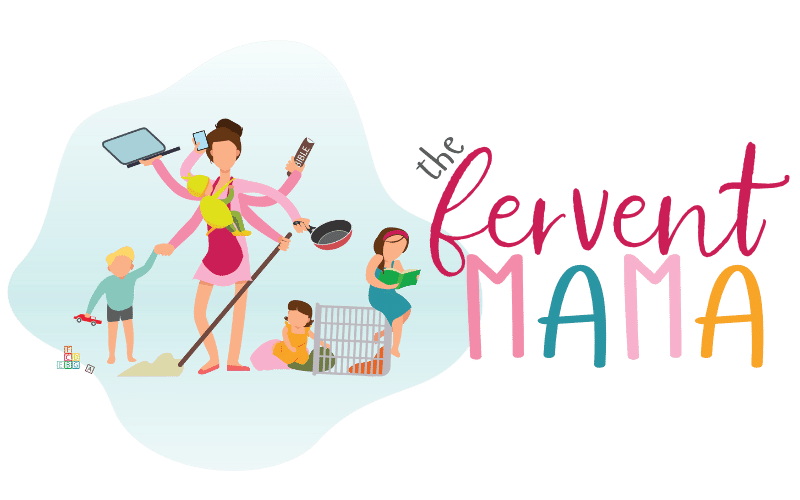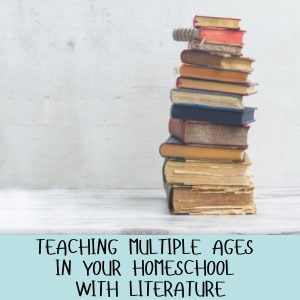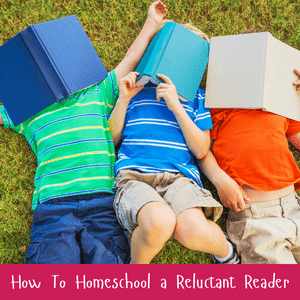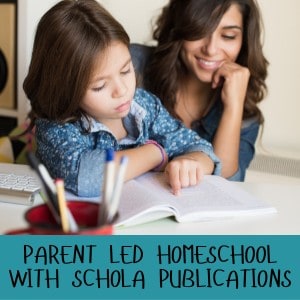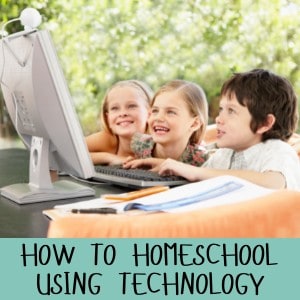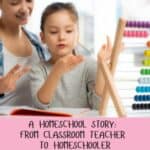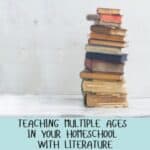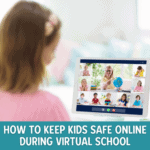5 Ways to Plan Your Homeschool Digitally For Your Homeschool Curriculum
The Fervent Mama uses Affiliate Links. See our disclosure policy here.
Do you need new ways to plan your homeschool but find paper planning doesn’t mesh well with you? I love homeschool planners but, unfortunately, I find myself erasing and moving things around more than actually utilizing them.
I already did the research for you – discover new ways to plan your homeschool digitally and organize homeschool files without worrying about having to erase your homeschool curriculum plans ever again!
5 Ways to Plan Your Homeschool Digitally for Your Homeschool Curriculum
Don’t forget to pin it!
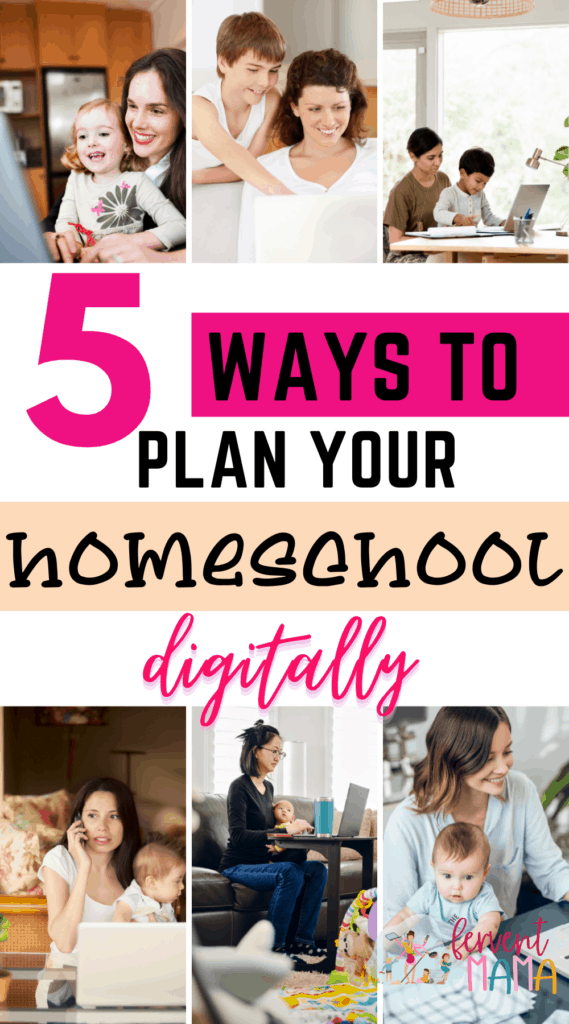
1. Google Classroom
Google Classroom is one way to plan your homeschool without using a paper planner. It’s free to use and, of course, part of the Google package.
You can use it to organize homeschool files however you like, such as making each subject its own classroom or even making a classroom as your child’s name.
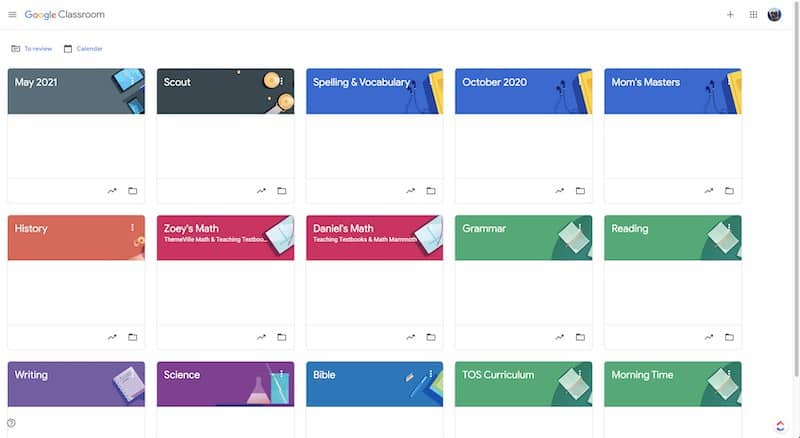
A few different ways to use Google Classroom:
- Keep track of one class per child by using one classroom for each subject
- Keep track of each child per term by using one classroom for each child and including all of that child’s curriculum organized by topics.
- Keep track of subjects you do together as a family, such as using a classroom for history or foreign language subjects.
Google Classroom syncs to many places for convenience.
Google Classroom syncs to your Google Calendar so you can use your Google calendar as your homeschool schedule. It also connects to your Google drive, and it creates its own classroom folder inside of the Google account you’re using, which is pretty awesome to me!
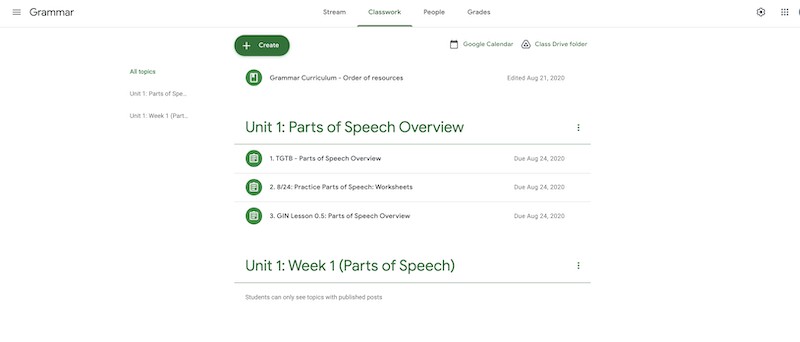
If you’re not at your laptop but want to check your homeschool schedule, just use the Google Classroom app! You can access all your homeschool material through the app or through the Google Calendar.
And because Google owns YouTube, it gives you an option to add a YouTube video URL inside of an assignment as a lesson. When you click on it, it opens up right here.
You can create Google spreadsheets, docs, drawings, forms, etc if you want from right inside the classroom, too, and right inside the assignment or lesson.

Plus, you can upload files and attach them to whichever lesson you want it to go to so when it’s time for that lesson, no more scrounging around looking for that worksheet – it’s right there ready for you to click on.
One more thing worth mentioning, there’s a special spot inside for grading if you want to grade your child’s work. You can also add in announcements (which I use for a reference spot for me when I’m planning) but you can definitely use this as a communication board if your child is old enough to also use Google Classroom.
I can see how this tool would be great for older kids to access their homeschool assignments for the day and read any messages, announcements, or notes from you as well.
2. Homeschool Planet

Homeschool Planet is actually the tool I use to manage my homeschool schedule and all those lessons within each subject.
It plans everything online from Lesson One and can auto-populate the class with the rest of the lessons, especially if there’s a pattern to, like Lesson 1, Lesson 2, etc. or even Lesson 1-a, Lesson 1-b, Lesson 2-a, Lesson 2-b, etc.
For Homeschool Planet, you’d start by creating a new school year and marking your start/end dates if you have them as well as your terms. Then when you create your schedule, it will skip the days you’ve already marked off for no school days.
After you create your new school year, you would create a class for each subject. Inside the class or subject, you’ll create assignments for all the lessons.
And within each lesson, you can attach files, URLs, books, resources, etc specific for each lesson, so when it’s time for that lesson, the material you need is right there for you.
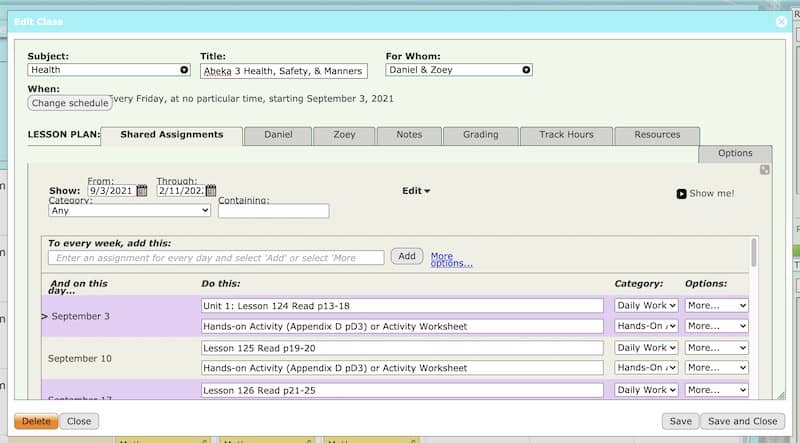
And if some of the subjects are shared subjects, like history for example, then you can make lessons shared for that class and assign each child’s name to it.
Homeschool Planet is a versatile way to organize homeschool files
Because this tool is so versatile, you can use it for more than just a homeschool planner. You want to add all the profiles inside for each member of the family, for starters, so that you’re able to assign assignments and lessons to the right child anyway.
But you can also create topics like Chores or Meal Planning or anything you want, really, and assign that to anyone in the family and not just your homeschoolers.
Like maybe you want to block out some time on Monday for yourself to meal plan, so you’d assign that to yourself and you can then see what your day looks like.
It doesn’t have a phone app, but you can save the homepage to your phone’s home screen easily enough like an app (with limited usable but at least you’ll see what’s on the schedule for today).
However, it does sync to your calendar of choice, like Google Calendar or iCal, and so you can see what your schedule looks like for the day.

Plan Your Homeschool Curriculum super easy with Homeschool Planet
To take organization for your homeschool curriculum just one more step further, you can opt to receive a daily or weekly email or phone notification for what’s up on your schedule.
This can go to you or you can have it go to other members of your family too, like older kids if they have an email address.
One more thing to mention, too, and it’s what I ultimately love about Homeschool Planet. Many lesson plans are already created for you and you can purchase them at the Homeschool Planet marketplace between $5-10 each for many subjects and grade levels from several curriculum companies.
And if you buy a lesson plan pre-built for you, several companies include online resources, like extra practice places you can go to for enrichment, and, usually, they already have these resources assigned to the lesson it goes with! Now that’s the fastest way I’ve seen to plan your homeschool year!
And you better believe, I utilize these lesson plans to the max for as many classes as available that I use. Now, not all of the companies have lesson plans for sale inside of the Homeschool Marketplace, but many do.
Homeschool Planet isn’t free but it isn’t expensive either. It’s actually quite affordable with a low monthly fee or you can just opt to get do the annual fee at a discount.
3. Trello
Trello is another way to plan your homeschool digitally. It’s is a free online management tool that can organize anything you want, including your homeschool, creating unit studies, interactive notebooks or lapbooks, and more.
It uses a KanBan style for organization, which means it organizes things in card lists rather than calendar view.
You can set up boards and make each board specific to something, anything. For example, you could set up a board specific to your homeschool curriculum.
You would include each curriculum subject inside this board and then, if you want, include each lesson from the subject inside each card.
A few different ways to set up your homeschool curriculum board with Trello:
- Make each list a subject, so one list is Math, another list is Writing, etc.
- Then make each card a lesson for that subject
- Or you can make each list a subject and then add each card in that list specific to that subject. For example, one card would have all your lessons for Math…
- then another card in that same list would have all your resources for Math (or that subject)…
- and then another card could have field trips ideas for that subject…
- and yet another card could have projects or hands-on activities specific to that subject.
- Or you can make one board for each subject, organizing the lesson for that subject inside of each board.
Trello organizes things by board, so you can make a new board for whatever you want. One board can be your curriculum overview board, another board can be a scope and sequence board to track the concepts for your kids, and then you can also dedicate a board for each subject if you wanted to!
You can organize more than just your homeschool inside of Trello, though. Much like Homeschool Planet, you can use it for other purposes in life in addition to homeschooling.
You can use it for chores, meal planning, a home/life planner, activity tracker, nature study board…anything under the sun, you can use with Trello!
Trello Can Organize Homeschool Files and More
Trello is a cloud-based app, which means you can access it from any device. It has a free app to which you can do just about anything with it, as if you’re on the desktop.
It also has a Google Chrome extension, so if you find something you come across that you want to save inside of Trello, you can, by simply “web clipping” it.
And same goes with your phone app – you can save anything you come across on your phone to Trello and even direct exactly the board, list, and card you want it to go in.
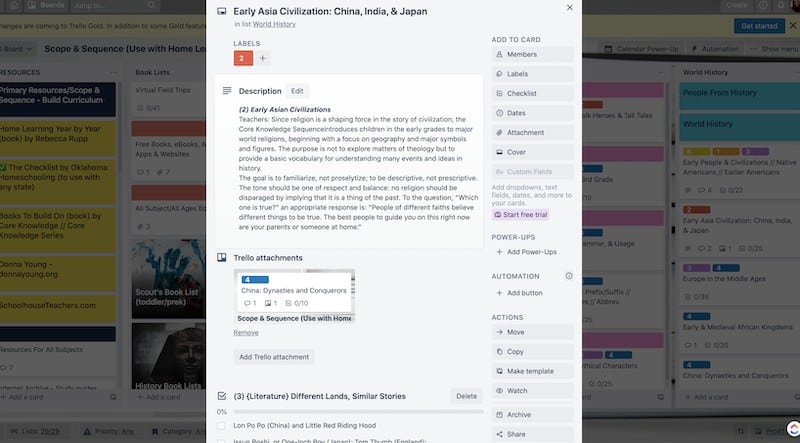
Trello can also sync to your calendars by using something like call a Power-Up, which are just add-ons that integrates with Trello.
As of August 2021, with the brand new update to Trello, the free plan now includes unlimited Power-Ups (whereas before you could only have 3!), so that’s awesome for customizing your needs even better.
Trello is free to use, but if you want even more perks and premium features (such as a ton of automations), then you can go with their paid plan.
I’m a Trello user as well as a Homeschool Planet user and I say it’s worth it to me!
4. ClickUp
ClickUp is a cloud-based tool for organization that you can use for anything, much like Trello. However, not only does it have a KanBan organizational view, but it also has tons of other views (unlike Trello’s free plan), such as Lists, Mind Mapping, Box, Activity, Gantt Chart, Timeline, Table view (like a spreadsheet), and more!
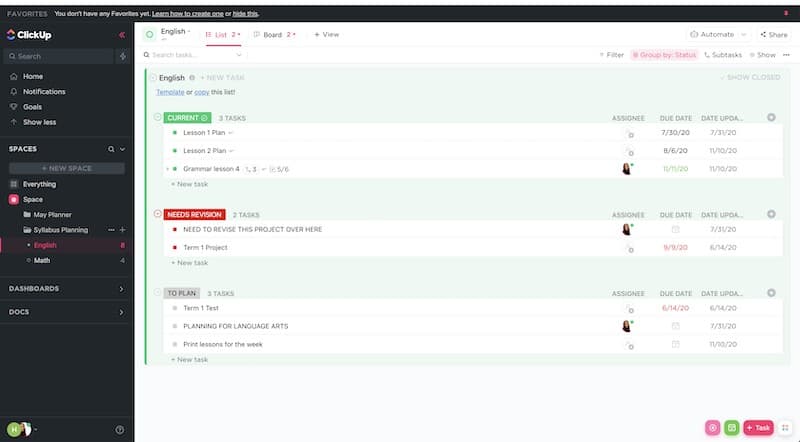
For ClickUp, you create workspaces and inside of these workspaces is where you can create separate areas, called Spaces, and these Spaces include folders and lists for tasks.
It’s very task-oriented, so there aren’t many places to house things “just for referencing.” Although, it does include a dashboard so you can see all your tasks all in one spot.
It also includes a pretty cool feature called Docs, which is like a Google Doc, just inside of ClickUp and you can attach that Doc to any task you want.
So, for example, when your child is doing schoolwork, they can open a Doc directly inside of that assignment (or task) and it will be attached to that assignment.
How To Set Up ClickUp to Organize Your Homeschool Curriculum
I have played around with ClickUp for homeschool and I’ve been tempted to transition from Homeschool Planet to ClickUp just because of the simplicity of laying out lessons and organizing all the classes in a view that I can visually see all at one time.
So, for creating a homeschool workplace, and using it to plan your homeschool digitally, there are a few things you can do:
- Organize subjects by folder
- Add curriculum to lists that are inside of folders
- And then make lessons the tasks inside of the lists.
ClickUp is also a great tool to communicate messages to other people, like your kids. If you want to make a note or a comment on an assignment, you can do that right inside where the assignment is at.
It can work great if you have older kids and you can comment with each other “like a team” regarding different assignments and projects.
Something else about ClickUp is that for each list, you can customize the fields to suit whatever it is you need for that assignment.
For example, you create custom fields and add in URLS for the assignment, drop-downs for different topics, text fields for notes to the assignment, etc.
You can also upload files to each assignment/task for lessons and go straight there to pull it up.
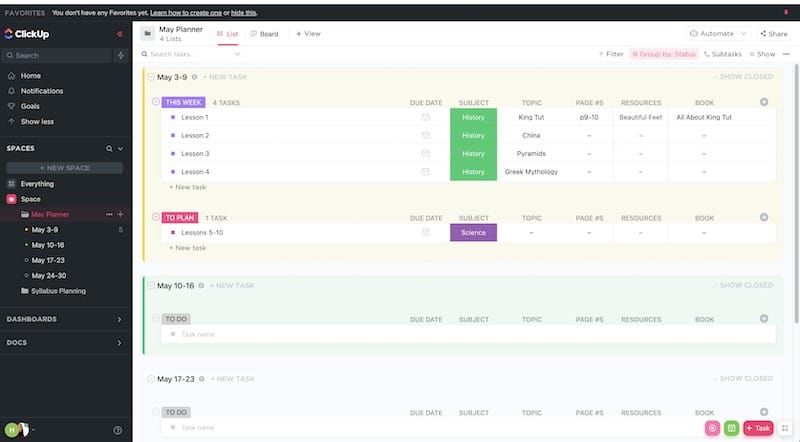
Just like the other digital planners to plan your homeschool curriculum, ClickUp syncs to your calendar of choice, such as Google Calendar.
It also integrates with Google Drive, Dropbox, Box, and even Microsoft Office. Which is great if your kids are using Word for papers and essays.
And like Homeschool Planet, ClickUp emails you a daily and/or weekly schedule for what’s up next and going on that week and that day.
You can customize which notifications and alerts you receive, but you might want to get alerts for any changes made to these tasks, such as your kiddo finishing the assignment or submitting a paper.
ClickUp is free to use, so it’s a great tool to organize school work and even as a life planner, keeping up with tasks and assignments and different lessons.
If you want premium features, you can upgrade to different plans.
5. Google Sheets
Finally, you have Google Sheets to organize homeschool files and plan your homeschool curriculum with. In fact, I start every homeschool planning session lining it out with Google Sheets before I move it over to Homeschool Planet.
Inside of Google Sheets, you can create your entire homeschool plan of the year. You can document your child’s goals for the year and then outline each subject for the year.
Making Google Sheets Work for Your Homeschool
I make one sheet as a big-picture view for my children’s homeschool year, and then I add each sheet for each subject.
I do not date the lessons because we all know things happen to mess up these plans so instead I make the days instead of dates, such as day 1, day 2, day 3, or lessons, such as lesson 1, lesson 2, lesson 3, and so on.
But you don’t have to bunch all this information up in one book. You can make a Google Sheets doc for each subject if you want, and then each sheet could be the Term for that subject.
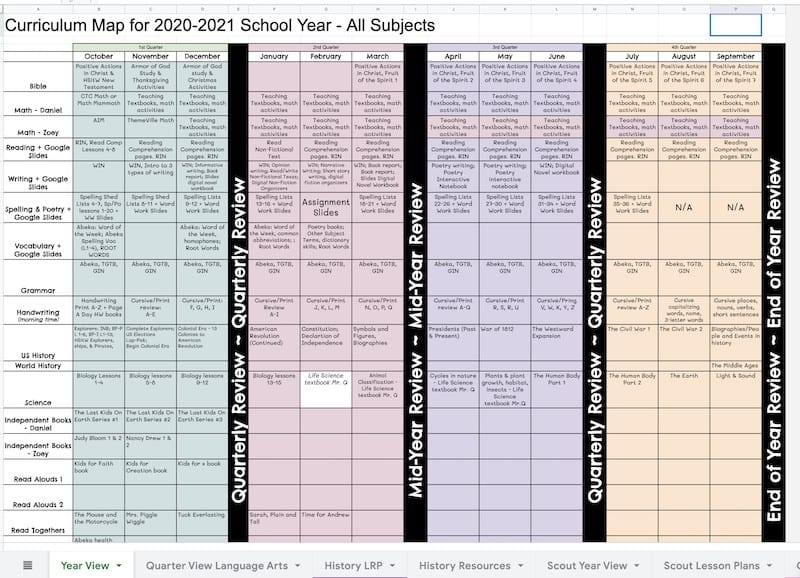
I’ve mapped things out for then-2-year-old so that I’d know what things to really focus on, and each month focused on a certain concept.
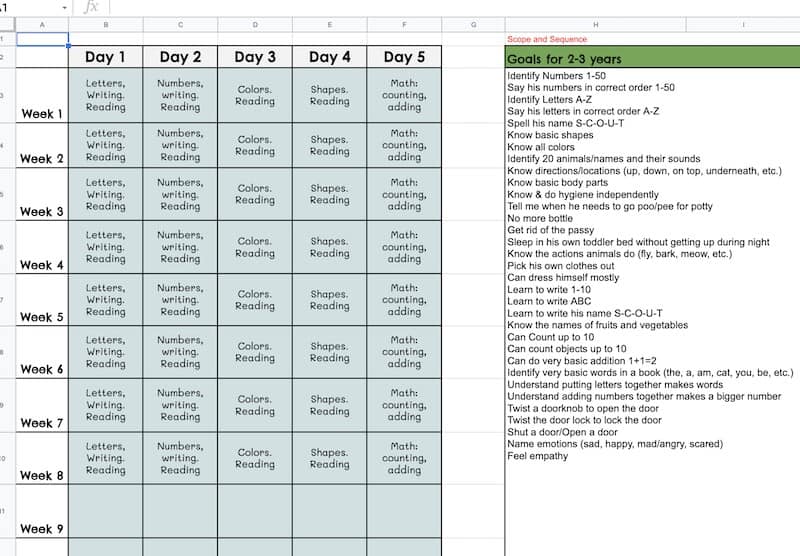
I do the same thing when mapping out my two bigger kids. I go through each subject and what I want to focus on for each month for those subjects.
After I map out their year, I make a sheet for each subject. For each subject, I add in Long Range Plans so I know what we’ll go over for the year per subject.
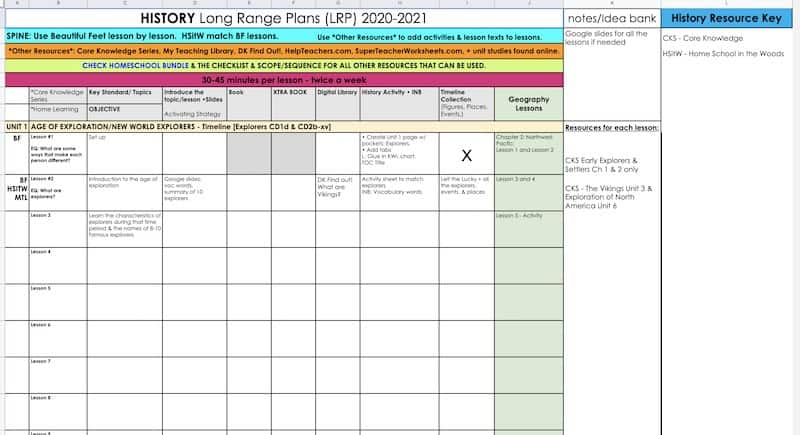
Using Google Sheets in this way is totally free and such an easy way to map out your homeschool curriculum. Not only can you map it out, but you can also use it as a weekly planner for homeschool.

When you use it as a weekly planner, all you need to do it add in the things you want to go for each subject each week as if you were writing it into a paper planner.
And if you want to check what’s going on for the week, or even make edits, you can download the free Google Sheets app.
Like Homeschool Planet has already done for you lesson plans you can buy and import into Homeschool Planet, there are several places online where you can purchase (or download for free) homeschool planning templates for Google Sheets.
A few places I know of it Teachers Pay Teachers, but doing a simple Google Search will reveal more.
Google Sheets is one of my favorite ways to plan my homeschool year and if you don’t use it for a planner, at least use it for mapping!
There are so many ways to plan your homeschool digitally without using a paper planner.
A lot of homeschool moms aren’t paper people – which is totally okay. Consider using one of these digital planners to organize homeschool files and plan your homeschool curriculum instead.
Once you get into the groove with it, you’ll wonder why you ever went without it!

Thank you to Richie Soares with Homeschool and Humor for writing this guest post!
Richie Soares is the owner and creator of Homeschool and Humor. She is a homeschool mom of three – 1 middle schooler, 1 elementary schooler, and 1 tot-to-preschooler. When they’re not traveling and homeschooling from coast to coast, or homeschooling at their temporary home away from home near Naval military bases, she and the kids are making more homey adventures right at home in Texas – which is more like a vacation to her!
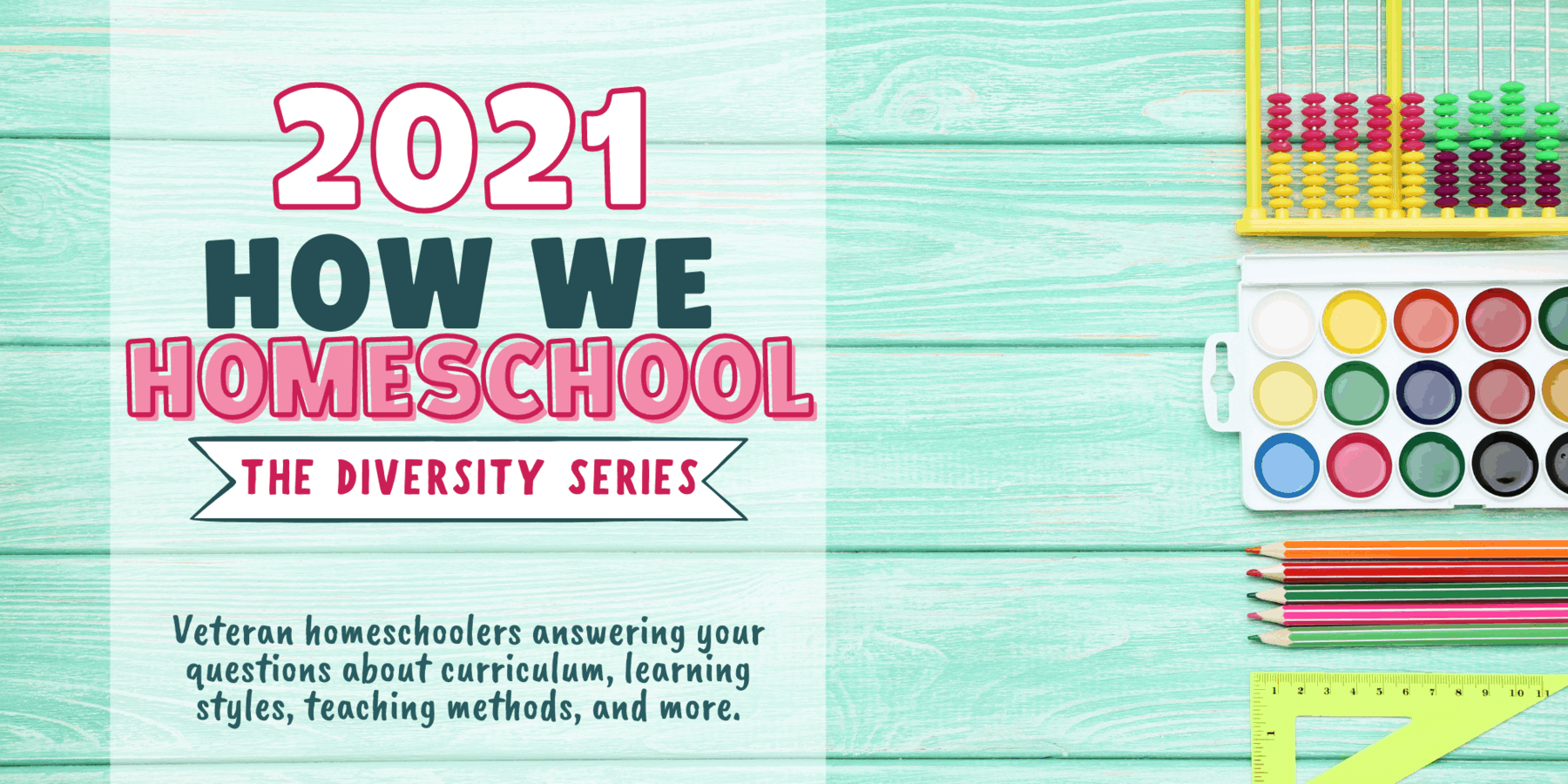
This is a contributed post for the 2021 How We Homeschool Series.
Learn more about the How We Homeschool Series, contributors, sponsors, and giveaways by heading here.