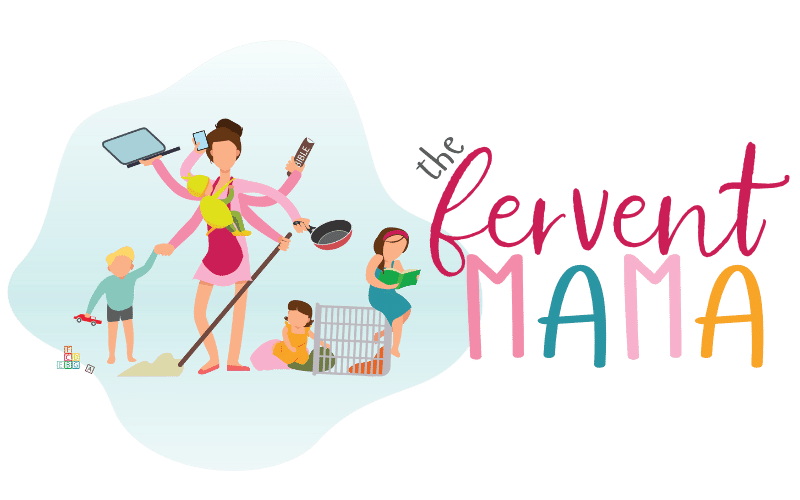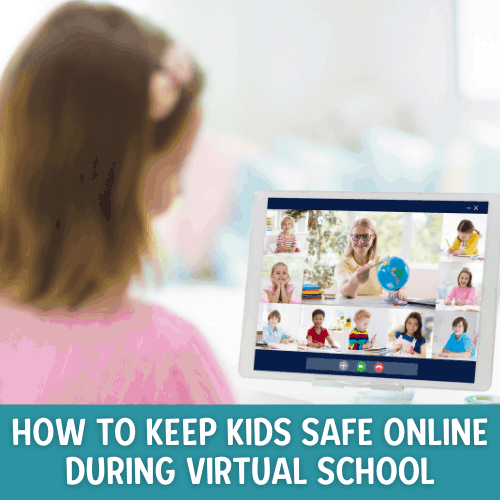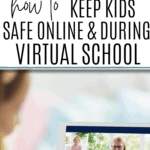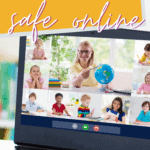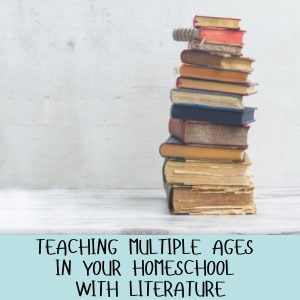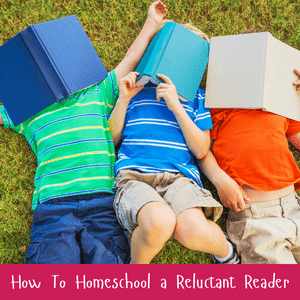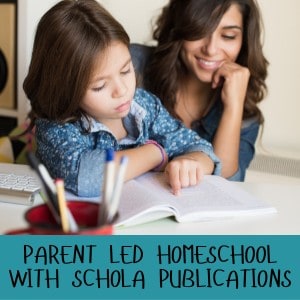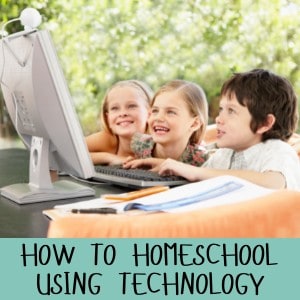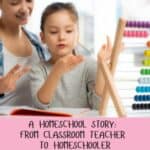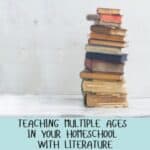How To Keep Your Kids Safe Online During Virtual Schooling
The Fervent Mama uses Affiliate Links. See our disclosure policy here.
Kids doing virtual schooling isn’t necessarily a new thing if you’re a homeschooling family. You see, most of us are used to outsourcing our child’s education with a plethora of online courses, classes, and school-related memberships.
However, for most public (and private) schooled kids, that’s not the case. As more and more parents are forced to choose virtual schooling as their child’s new form of education, Internet safety becomes a top priority.
How To Keep Your Kids Safe Online During Virtual Schooling
That’s why I want to share some valuable and practical tips you can do to keep your kids safe online during virtual schooling.
These tips are for homeschoolers and “public” schoolers alike.

The Risks of Children Being Online
Regardless if you are a parent of homeschoolers or public schooled virtual schoolers, the same statistics apply. One out of every five children receives some type of sexual solicitation from an online predator, stranger, or cyberbully.
That’s super scary to think about.
Children are primarily the target because of their vulnerability and immaturity. Oftentimes, children will include sensitive information in their usernames and profiles, making them an even easier target.
Online addictions are also common among children because of the amount of time spent playing games, surfing, and doing school work.
On average, children as young as 2 years old own an electronic device of some sort that is linked to the Internet. This increases the exposure to unsolicited ads, popups, and inappropriate content.
More than ever, it’s time to be intentional about keeping our kids virtually safe.
5 Ways to Keep Your Kids Safe Online During Virtual Schooling

Communication is Key
Before giving your child any access to the online world, it’s important to have a clear line of communication about what is expected.
Laying ground rules, explaining the dangers of the web, and even instructions on what to do should they be approached or see something inappropriate.
If they are already exposed to the world wide web and own a few electronics of their own, you can still have this conversation with them.
Even more importantly, you may want to consider adding in a parental control app so that you can carefully monitor your children’s online habits in an effort to help keep your kids safe online.
Throughout this transitional process, be open to receiving, and prepared to answer, any questions they may have.
Set Healthy Boundaries

Contrary to popular belief, children of all ages need boundaries. Most parents allow the lines to be pushed to dodge resistance and meltdowns from their children, but the truth of the matter is boundaries are healthy.
Children may not understand why they need boundaries, but this is a life skill that is often left out and becomes something children are left to conquer as adults. Be clear about the boundaries you want to set and invite your child to help set them.
I find that when my children are included in making (some) decisions, the end result is much more received.
Keeping your kids safe online during virtual schooling can be difficult. Unfortunately, for some research, they may need to watch videos or search the web.
You may need to be prepared to change the rules or allow more freedom if a parent is involved. However, be sure that your kids understand that these changes may have strings attached.
Great boundaries that protect your kids online include:
- Password Sharing
- Monitoring Apps
- Time Limits
- Never Alone
- Password Protection
A great monitoring app to consider is Qustodio.

With Qustodio you’ll have more information to help protect your children against the growing number of serious online issues such as viewing inappropriate content, cyberbullying, cyber predators, and screen addiction.
Create a Commons Area for Schooling
In other words, create a remote location for where your child will be expected to complete their school work. You can use the kitchen or dining room table, the living room, or another area where everyone can be together while getting work done.
The benefits of this are:
- Being able to easily monitor your child’s time online.
- Easily accessible should they need help with an assignment.
- Ability to track work and activities completed.
- Lessen chances for procrastination.
Unfortunately, they won’t always understand, or agree with, our methods. But that’s okay.
When it comes to safety, it isn’t time to be friendly. Keep your kids safe online during virtual schooling- or any other time- by sticking to your rules. Even if they aren’t happy about them.
Do Your Homework (for parents)
Checking the browsing history after your child has used the computer is a great way to keep up with the websites they are visiting.
Although you can download all types of privacy blockers and restricted content apps, predators know how to work around them.
We also don’t want to think our child would be the one to try and bypass them too, but it happens all too often. We want to trust that our children wouldn’t take advantage of having online access, but we also have to be mindful and remember that our children are just that – children.
Model Good Internet Habits

I for one will admit that I can be caught scrolling Facebook and Instagram an addictively amount of time. I can be seen with my phone in my hand more times than not, and it’s always my go-to for everything related to search, directions, even email.
This is not modeling good internet habits for our children and can eventually lead to struggles when keeping your kids safe online during virtual schooling and other free time online.
As tough as this tip may sound, it’s totally necessary. We must be good role models with our own Internet habits. This can be used as a great accountability tool.
Set aside time to be online with your kids. Sit with them while doing assignments and engage in what they are learning.
Seeing that mom is interested in what they’re doing could also boost their self-esteem!
Overall, your child’s school may offer a level of protection through the portal they choose for your children to use for submitting schoolwork.
However, that protection can only go so far. Meet them halfway by doing your part in efforts to keep your kids safe online during virtual schooling.
If you’re looking for a Parental Control App that helps you to keep your kids safe while online, then Qustodio is a great option.

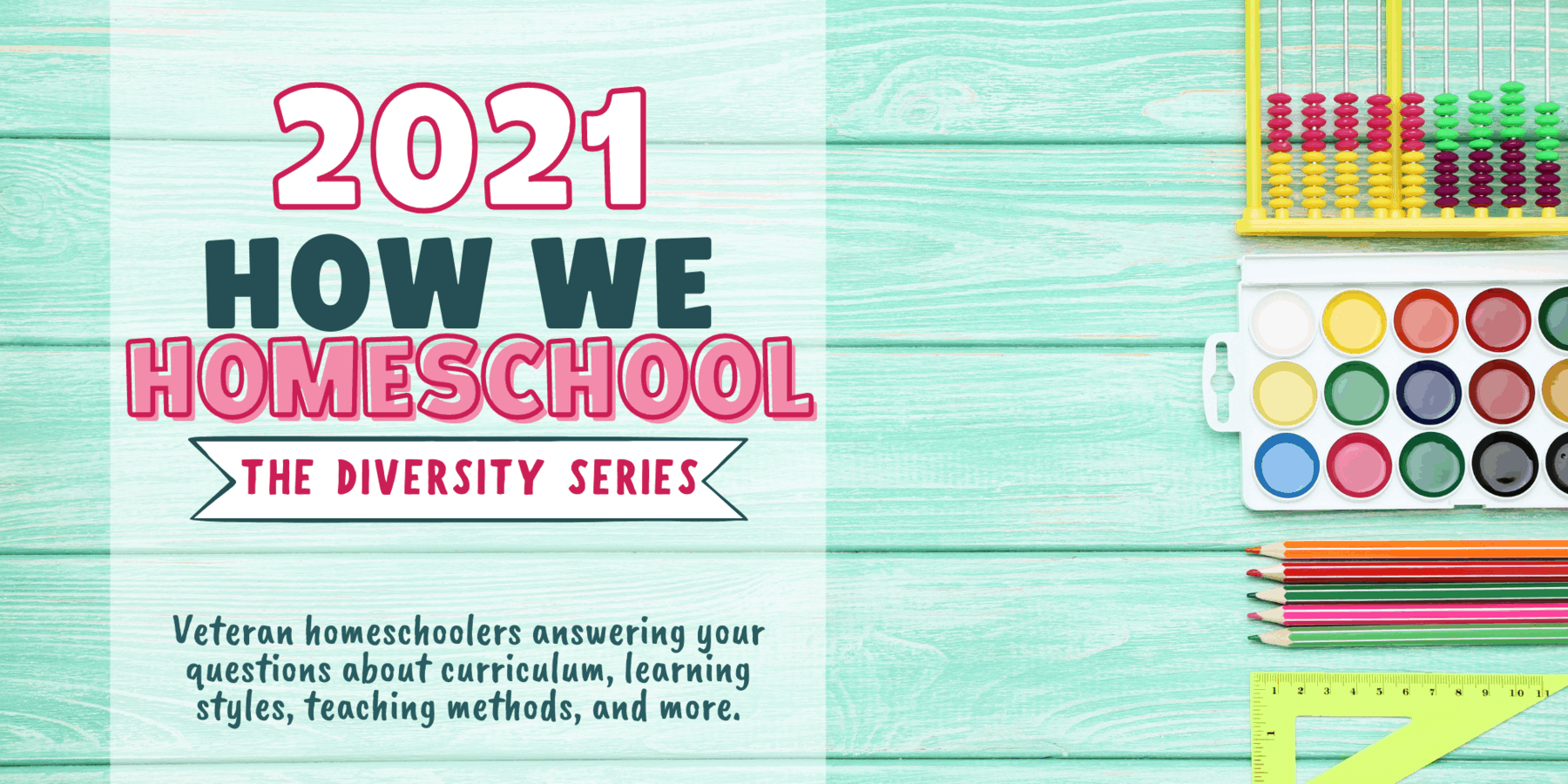
This is a contributed post for the 2021 How We Homeschool Series.
Learn more about the How We Homeschool Series, contributors, sponsors, and giveaways by heading here.